前面一段时间,给大家分享过Digitalocean 的注册教程。今天有空所以上去挂了个网站。
下面跟大家分享下具体的一些亲测过程。
一、注册送$50:
1.1 注册送$50,但是必须要通过我的邀请链接才能获得,所以拿不到就别问我为什么了。
我的邀请链接:https://m.do.co/c/6d5736024589
1.2 首充$5,注册的时候,是需要完成首次充值的,最低充值金额是$5,可以Paypal和信用卡,关于注册和充值就看前面发过的教程就好了。
前面发的教程地址:https://www.wervps1.com/we/2304.html
1.3 完成上面2步,应该$50就到账了
二、使用优惠码/促销码获得$10信用金额
2.1 使用下面的优惠码,获得只是$10的信用金额,相当于免费2个月。
优惠码列表:LOWENDBOX($15,过期未知,尽早用),ALLSSD10($10)、ACTIVATE10($10)、activate10($10)、DODROPLET($10)
优惠码使用方法:看下图
![图片[1]-2019年 亲测Digitalocean VPS 免费使用($50+$10)Digitalocean优惠码信用金额获得详细教程-HostJL-VPS主机交流](https://img.wervps.gedoucheng.com/wervps/201907130957521.png)
![图片[2]-2019年 亲测Digitalocean VPS 免费使用($50+$10)Digitalocean优惠码信用金额获得详细教程-HostJL-VPS主机交流](https://img.wervps.gedoucheng.com/wervps/201907130957521.png)
三、分享我搭建BT宝塔的过程和结果
3.1 这个货,安装宝塔后的安装PHP,Mysql环境,速度很快
![图片[3]-2019年 亲测Digitalocean VPS 免费使用($50+$10)Digitalocean优惠码信用金额获得详细教程-HostJL-VPS主机交流](https://img.wervps.gedoucheng.com/wervps/2019071309573940.png)
![图片[4]-2019年 亲测Digitalocean VPS 免费使用($50+$10)Digitalocean优惠码信用金额获得详细教程-HostJL-VPS主机交流](https://img.wervps.gedoucheng.com/wervps/2019071309573940.png)
3.2 完成完成的占有数据:
![图片[5]-2019年 亲测Digitalocean VPS 免费使用($50+$10)Digitalocean优惠码信用金额获得详细教程-HostJL-VPS主机交流](https://img.wervps.gedoucheng.com/wervps/2019071309574424.png)
![图片[6]-2019年 亲测Digitalocean VPS 免费使用($50+$10)Digitalocean优惠码信用金额获得详细教程-HostJL-VPS主机交流](https://img.wervps.gedoucheng.com/wervps/2019071309574424.png)
总结,就目前的情况看,Digitalocean 将成为我的第二选择,因为搬瓦工除了美国机房,就是香港机房,香港机房的价格,大家都知道,我一个穷B就不多说了。
而 Digitalocean 有我想要的新加坡机房。
好了,今天就给大家分享到这里,关于Digitalocean 使用过程中的一些问题,大家可以关注我的网站,或者加群跟我交流。
Digitalocean 网络测试:
- 印度:http://speedtest-blr1.digitalocean.com/5gb.test
- 法国:http://speedtest-fra1.digitalocean.com/5gb.test
- 英国:http://speedtest-lon1.digitalocean.com/5gb.test
- 新加坡:http://speedtest-sgp1.digitalocean.com/5gb.test
- 加拿大:http://speedtest-tor1.digitalocean.com/5gb.test
- 旧金山1:http://speedtest-sfo1.digitalocean.com/5gb.test
- 旧金山2:http://speedtest-sfo2.digitalocean.com/5gb.test
- 阿姆斯特丹2:http://speedtest-ams2.digitalocean.com/5gb.test
- 阿姆斯特丹3:http://speedtest-ams3.digitalocean.com/5gb.test
- 纽约1:http://speedtest-nyc1.digitalocean.com/5gb.test
- 纽约2:http://speedtest-nyc2.digitalocean.com/5gb.test
- 纽约3:http://speedtest-nyc3.digitalocean.com/5gb.test





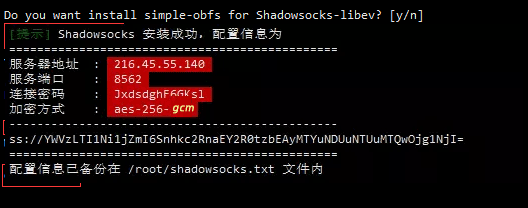




暂无评论内容